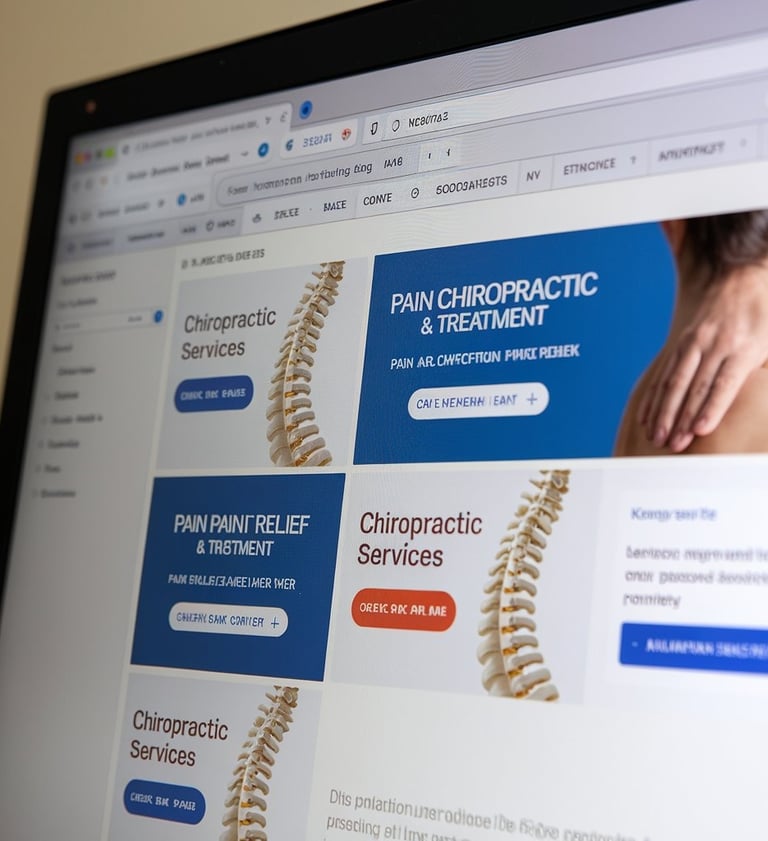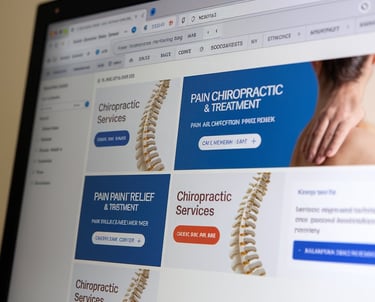5‑Minute Google Ads Audit for Chiropractors
Discover how a quick 5-minute Google Ads audit can help chiropractors lower ad costs, eliminate wasted spend, and improve lead quality—fast and effectively.
4/21/20251 min read
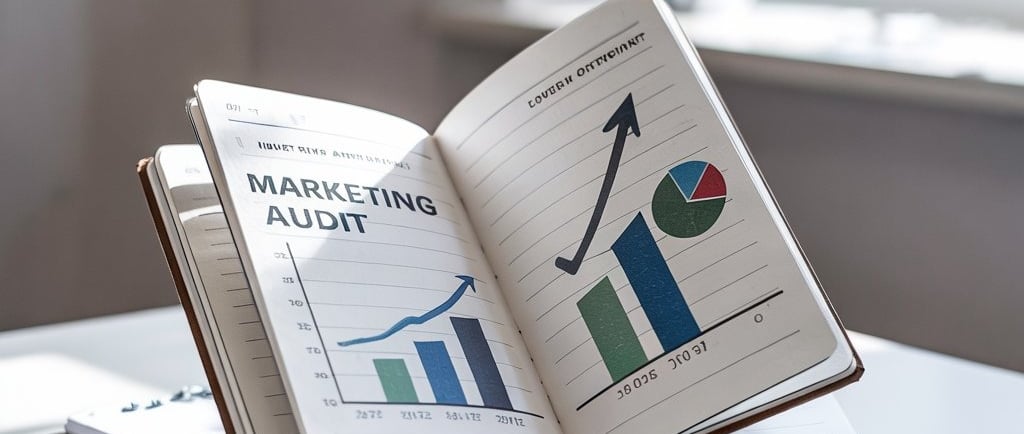
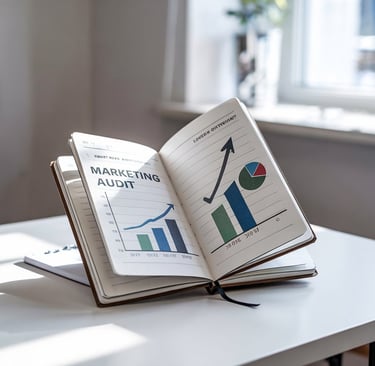
Let's Save Your Account Money
After logging into your Google Ads account, here are our 5-minute audit that will significantly help reduce spam leads, reduce costs, and help most chiropractic Google Ads campaign perform better. This is for a standard Search Campaign in Google Ads. This does not apply to Local Service Ads or other campaign types like Display or Performance Max.
Go to Campaigns --> Campaign Settings --> Locations --> Location Options --> MAKE SURE: " "Presence: People in or regularly in your included locations" is checked. DO NOT check "Presence or interest: People in, regularly in, or who've shown interest in your included locations (recommended)"
Go to Campaigns --> Campaign Settings --> Networks --> MAKE SURE: "Search Network" & "Display Network" are NOT checked.
Make sure your budget is enough. Take your average CPC (cost per click) for the search "chiropractor near me" and multiply it by 8 to get a good daily budget. Not sure where to find your average CPC using Google Ads Keyword Tool? Contact us and we'll find it for you quickly.
Have a competitive offer! Offers greater than $49 tend to perform poorly. Offers with too many details tend to confuse visitors (ie too many add-ons or offer contingencies). Typically "Complimentary Consult" tend to be a universally good offer.
There you go! A 5 minute audit for any chiropractic Google Ads campaign that will help the vast majority of chiropractors trying to run a campaign on their own. There's a lot of other things to review to optimize lead generation but our audit will give a boost to any beginner campaign.